API Hosting on GCP using Apigee
Apigee overview - Also read Cloud Load Balancers on GCP
Apigee in Evaluation Mode - You can setup Apigee in evaluation before using it in production mode. The UI (GCP Console) will prompt you for evaluation mode.
Step 1 Apigee Setup - Pick the Project that you want to use Apigee on. If you don't have billing enabled for that project, you will need to do that now.
1 Enable APIs - These are the APIs that need to be enabled :
- Apigee API
- Compute Engine API
- Service Networking API
2 Networking (Authorized Networks) - Allocate IP Ranges
- The Apigee runtime uses an IP range from your local VPC network. Select a network to reserve an IP range and to create a private connection for Google services
3 Apigee evaluation organization - Provision your organization (can take up to 45 minutes)
4 Access routing - Internet or no internet - This is where you decide whether to make this apigee hosted api internet accessible or only internally available. For Internet availability, an HTTPs load balancer will be automatically provisioned.
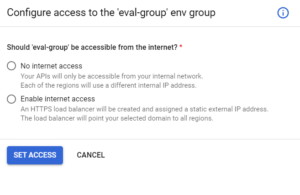
Can we do mutual authentication?
Yes - Mutual TLS on Apigee is available.
Leave a Reply