Cloud SQL Private and Public IP – GCP
Connections to Cloud SQL
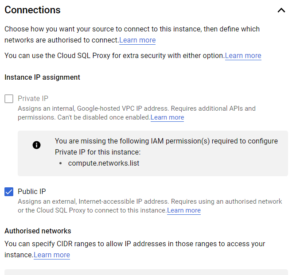
Authentication (local or domain joined)
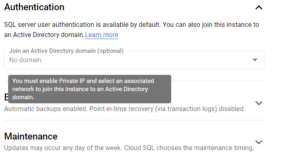
Public IP Connectivity to Cloud SQL
- For extra security, consider using the Cloud SQL proxy to connect to your instances after creation. Public IP based SQL Instances should always use Cloud SQL Proxy.
- Authorized networks - Authorize a network or use a Proxy to connect to your instance. Networks will only be authorized via these addresses (CIDR blocks).
- Authentication - can be local SQL engine users or Domain Joined (need a private IP for the SQL instance to domain join it)
Private IP Connectivity to Cloud SQL
- Cloud SQL requires Google's Service Networking API for private IP connectivity. This is a one-time enablement per project, and may take a few minutes to complete.
Leave a Reply