Cloud Storage in GCP – The Basics
Also Read AWS S3 Basics and Quick Recap and Protecting Data in AWS S3 buckets
API Access for Different Storage Classes
Storage Classes in GCP - All classes have the same API (in contrast to storage classes in AWS - Glacier has a different API than regular S3)
- Standard - Short Term Storage and Frequent Access
- Nearline - Backups, once a month access
- Coldline - DR and less than once a quarter
- Archive - Digital Preservation of data
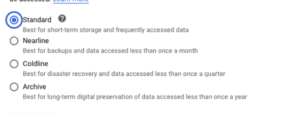
Changing Storage Classes and Buckets
Storage Classes for an object can be modified using the rewrite gsutil option
gsutil -m rewrite -s coldline gs://your-bucket/**
Objects can also be moved from one bucket to another bucket.
Many ways to Access a Storage Bucket or Object
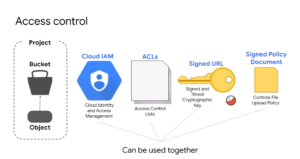
Signed URLs to access a bucket or an object
Ticket is a signed (cryptographically signed) URL
HTTP GET, PUT, DELETE (not POST) specified within the ticket
Anyone with the ticket can perform the actions
Example : Use your private account key (p12 key) to sign a bucket object
gsutil signurl -d 10m path/to/privatekey.p12 gs://bucket/object
Change Notifications ( on object state change)
Whenever an object is added / deleted - one can trigger a Pub Sub Notification
Synchronize Folders with Bucket
HA Cloud SQL Multi Zones
Data Import Options
Transfer Appliance
Storage Transfer Service
Object lifecycle Management Policies
- Downgrade Storage Class on objects older than 12 months
- Delete objects created before a certain date
- Keep only 2 most recent versions of an object
99.9% SLA = 44 minutes per month
Need an experienced Cloud Networking or a Cloud Data Protection Expert? Anuj has successfully delivered over a dozen deployments on each of the public clouds (AWS/GCP/Azure) including several DevSecOps engagements. Set up a time with Anuj Varma.
Leave a Reply