Hosting a website with CDN on GCP Cloud Storage
Also read, external backends for Cloud CDN
To host a website using GCP's Cloud CDN, here are the steps - as well as some gotchas. Only an IAM action (Add Permissions) will trigger the public access option.
- For AllUsers, assign Storage Object Viewer.
- Enable Public Access on the bucket.
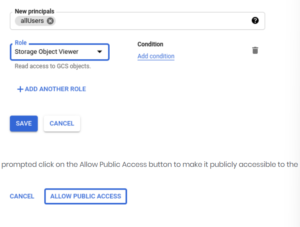
The trick to getting the 'Allow Public Access' popup is to start with the permissions --> Add Permissions --> Allusers --> Storage Object Viewer. This will trigger the Allow Public Access popup
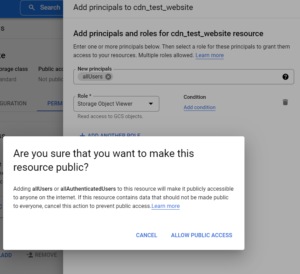
Https Load Balancer Backend and CDN
To use a storage bucket as the backend for Cloud Load Balancer (HTTPs load balancer),
Note - This is a new storage bucket that is created for the cached content. It is tied to the actual website storage bucket during configuration of the backend storage on the LB.

CDN
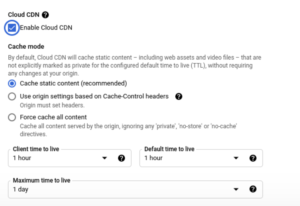
Summary
This was meant to be a quick recap of Cloud CDN and some common use cases.
Leave a Reply