Importing Organization from admin.google to cloud console
You have two routes to getting a google identity that can be used for GCP- ordinary Google Workspace accounts and Cloud Identity accounts.
Google Workspace Accounts
-
Sign in to your Google Admin console.Sign in using your administrator account (does not end in @gmail.com - but rather @yourdomain.com).
-
On the Admin console Home page, go to Billing
Get more services.
- Click Cloud Identity.
- Next to Cloud Identity Premium, click Start Free Trial.
- Look for a Welcome Email that will connect your Cloud Identity to the GCP Console (see screenshot below) - and let you setup / import the organization to show up in Google's cloud console.

Sign into google with the same admin email (e.g. [email protected]) - and you should see a notification
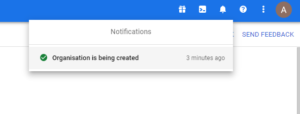
Wait for a good 15 minutes - for the organization to be successfully created and to show up in google cloud console.
Leave a Reply